
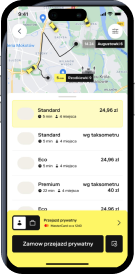

Download and launch the application. Click “Order”, specify the type and price of the taxi you expect, press “confirm”, and the taxi will arrive to you shortly! You can track its route to you.

iTaxi works on Android, iOS, and HUAWEI systems.

Both downloading and using the application are free of charge. Only the taxi ride itself is paid.

Each taxi has its own fare rate per kilometer, which is displayed on the car’s windshield. If you order through the app, you can see the fare before booking if you choose the iTaxi Ticket option. Check in which cities you can order an iTaxi Ticket.

Yes, after each ride you can rate the service (from 1 to 5 stars) and leave a comment.

By default, you order taxis to the address where you are currently located (we know this through the GPS transmitter in your phone). Do you want to order a taxi to a different address? You can enter it manually. Addresses are saved in your address book so you can easily access them for future orders. Is your address complex? After selecting the taxi, you can add your own comment – for example, “waiting by the third entrance at the bus stop”.

Yes – your details are required (including your phone number) so the driver can contact you in case of unforeseen complications (e.g., traffic delays). Remember, you only need to provide them once, during the first launch of the application.

Yes – after the driver accepts the order, the passenger app displays the taxi driver’s details. You can call them directly or send one of the predefined text messages.

To pay for a ride with iTaxi, you don’t even need to carry a wallet! Just link your card, PayPal account, or Android Pay in the “Payments” tab beforehand, and the app will handle the payment for you. If you prefer traditional methods, you can also pay with cash or card.

If you have a promotional code, you need to enter it in the “Promo Codes” section of the app. Depending on the type of code, it may work for a single use or for a specified period, granting either a fixed amount or a percentage discount. For the code to work, mobile payment must be set as the default payment method. You can find more details at https://itaxi.pl/kody-promocyjne/. Note that only one promotional code can be active in the app at a time, and discounts do not stack.

If you want to register your company with iTaxi, visit the website https://itaxi.pl/biznes/ and leave us your contact details. A representative will then get in touch with you.

If you have any doubts regarding your ride, please contact our Customer Service Office at [email protected], or reach out to us through our official Facebook profile.

It’s best to look for such information on our Facebook profile or our website, especially on our blog: https://itaxi.pl/blog/

In the app, to schedule a ride for a specific time, click on the yellow icon next to the address entry field. Choose the date and time you wish to schedule the ride, then click the “Schedule” button. Next, select the destination address and click “Schedule ride.” You will receive notifications when a driver accepts your request and when they are on their way to pick you up.

After selecting the pickup address, click the “order” button, then press “more options.” Now you can choose the appropriate number of passengers and additional options such as “large trunk” (combi) or transportation for pets. Please note that transporting pets must be done in a carrier. You can also place an order by contacting our central office at 737-737-737.